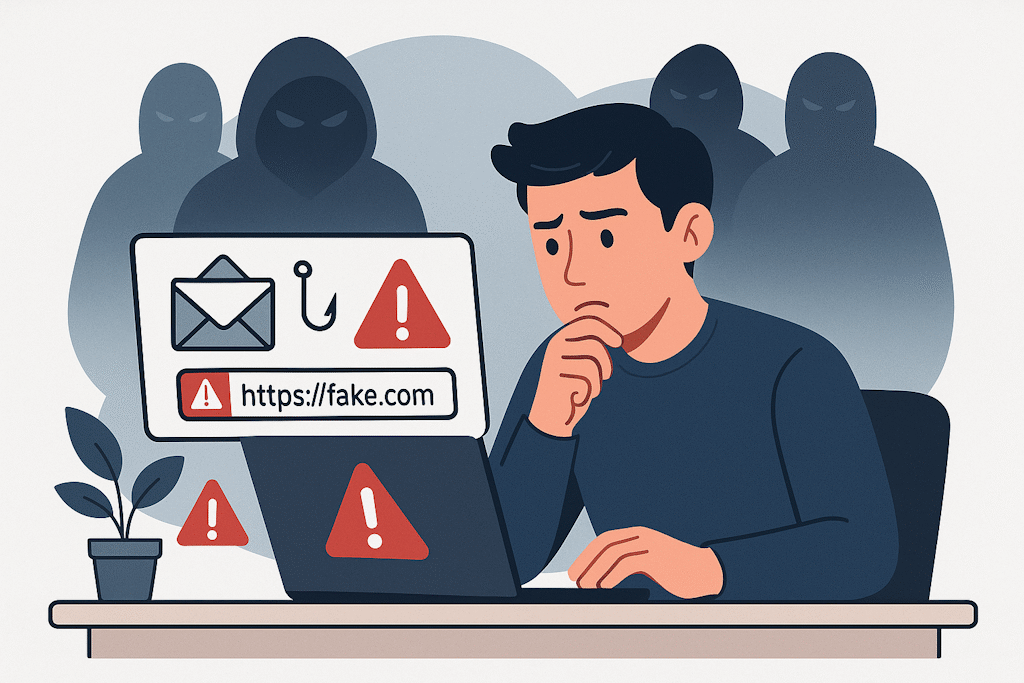
Security: beware of scams!
In a world where cybercrime is growing by 15% every year, digital scams are becoming increasingly sophisticated. Phishing and scams are now everyday threats that target our personal data and finances. Phishing involves impersonating a legitimate entity in order to steal your sensitive information, while scams are schemes designed to extract money from you. In the face of these dangers, distinguishing between what is real and what is fake becomes a constant challenge. Here are some practical tips to help you protect yourself effectively.
Recognising and avoiding SMS scams
The trap of fake delivery services
It is extremely rare for a transport company to contact you by text message to demand customs clearance fees. If you receive such a message, carefully check the internet address written in the message before taking any action.
How to identify fraudulent addresses:
- Fraudulent: logistique-post.ch, dedouanement-post.ch
- Authentic: post.ch, service.post.ch
Essential rules for checking a domain
The presence of a hyphen (-) in a domain name should immediately raise your suspicions. Anyone can register a domain name with any name they want, making it easy and inexpensive to create imitations.
Practical tip: A legitimate subdomain (such as service.post.ch) always belongs to the main domain (post.ch) and appears before the official name, separated by a dot.
What should you do if you receive a suspicious text message?
- Contact the company directly using its official contact details.
- Never use links provided in suspicious messages.
- Check whether you are actually expecting a parcel before responding.
Protecting yourself against email scams
The danger of misleading links
A common technique involves displaying an internet address that appears legitimate but redirects you to a fraudulent site when you click on it. This method, known as ‘typosquatting’, exploits URLs that are almost identical to official sites (e.g. arnazon.com instead of amazon.com).
Signs of authenticity of a legitimate email
- A company that knows you will address you by your first and last name
- She will often mention your customer number or specific information about your account
- The message is generally free of obvious spelling mistakes
- The sender’s email address matches the official domain exactly
Golden rule of safety
No financial institution will ever ask you to log in to your banking account via an email link, nor will they ask for your login details over the phone. Such requests are always fraudulent.
Be wary of suspicious calls
The risk of telephone spoofing
Cybercriminals can now spoof the phone number of a legitimate company, making it appear on your screen as a number you know and trust.
How to respond to a suspicious call
- Never disclose your access codes or passwords over the phone
- If in doubt, hang up politely
- Look for the official customer service number on a recent invoice
- Call this number yourself to verify the legitimacy of the request
Beware of premium SMS messages and premium rate services
A growing threat to your mobile bill
More and more malicious applications and websites (including contests!) are sending SMS messages to premium-rate numbers without your knowledge. These messages can automatically subscribe you to unwanted services, generating substantial additional charges.
Recommended preventive measures
- Take a close look at your monthly telephone bills
- Report any suspicious charges to your operator immediately
- Ask for access to premium rate services to be restricted
- Only download applications from official stores (App Store for iOS, Play Store for Google).
Good to know: Some surcharged services are legitimate (such as buying a transport ticket), which is why they are generally allowed by default. However, you can contact us to restrict them.
General preventive measures
Strengthen your digital security
- Use unique, complex passwords for each service
- Activate two-factor authentication when available
- Keep your devices and software up to date
- Use a reliable password manager
Keep an eye on your accounts
- Check your bank statements frequently
- Set alerts for unusual transactions
- Check your active subscriptions regularly
What to do if you fall victim to a scam?
- React quickly: change your passwords immediately
- Contact your bank if financial information is compromised
- Report the incident to the appropriate authorities (police, government platform)
- Alert your operator to block premium-rate services if necessary
- Document the scam (screenshots, messages, calls) to facilitate the investigation.
Conclusion
Vigilance remains your best defense against digital scams. By applying these tips and keeping up to date with new scam techniques, you can significantly reduce your risk. Don’t forget that a simple click or call can have far-reaching consequences – always take the time to check before you act.